LIM Siu Chen
NUS Libraries
Siu Chen shares her experience of using tools such as Padlet and Slido to ensure students are actively engaged during her online library orientation sessions.

One of my responsibilities as a resource librarian at NUS Libraries is conducting library orientation sessions for newcomers to NUS. These sessions take place in July and August, just before term starts, and are historically conducted face-to-face. However, our sessions have had to go online this semester to comply with safe distancing measures.
One of the questions I had when it was announced that we were going ‘e’ was this: How do we leverage on the affordances of audience polling technologies to help students “bond” virtually and foster active student engagement?
Some answers came to me, coincidentally, through conversations with colleagues, who mentioned and used online tools like Padlet and Slido to engage students.
Icebreaker Tool #1: Padlet
The first ice-breaker activity was conducted with Padlet (during our First Year Essentials orientation session), in the following manner:
- Creating the Padlet: This was done using the “Shelf” layout, which stacks content in a series of columns (see Figure 1).

Figure 1. Padlet layout options. The “Shelf” layout is in the bottom left hand corner. - Entering the Questions: Separate columns were created for ice-breaker questions like “Are you an undergraduate or graduate student?”, “Which faculty are you from/what is your major?”, “Where are you from?” and “What did you have for breakfast?”
- Sharing the Padlet: The padlet was screen-shared ten minutes before the session started. The participation URL was shared via the chat and displayed on the screen using Zoom’s “Annotate” function.
- Encouraging Participation: As students streamed into the room, we asked them to tell us more about themselves via the padlet URL.
- Engaging Participants: They can engage in casual chit chat about the posts on the padlet, e.g. “To our friends from [insert country], welcome to Singapore!”.

Figure 2. Padlet used during the First Year Essentials orientation session, conducted on 4 August 2020 by Diyana, Resource Librarian for Area Studies. 
Figure 3. Padlet used during the Alumni Family Day Workshop on Saturday 15 August 2020. 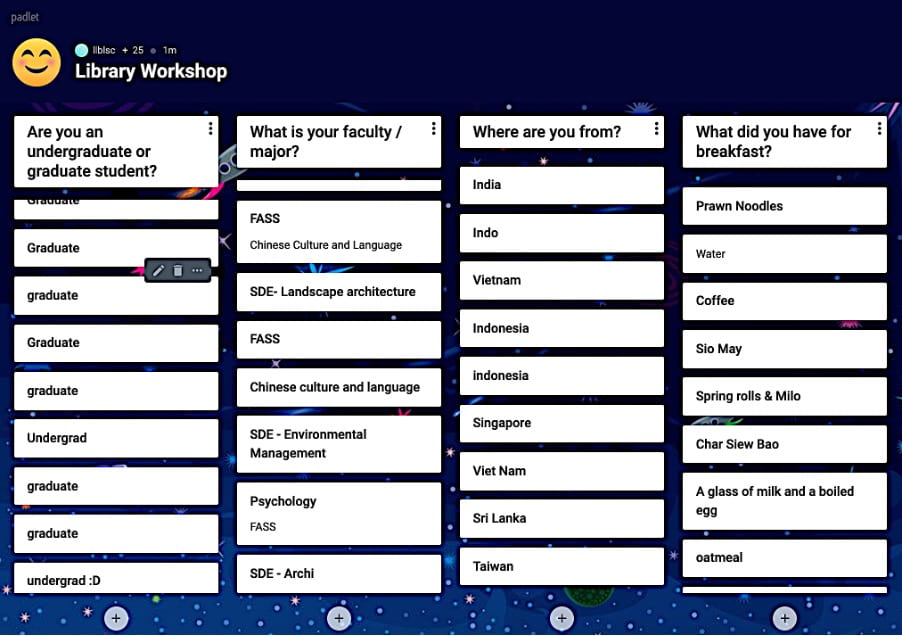
Figure 4. Padlet used during the First Year Essentials orientation session, conducted on 6 August 2020.
Icebreaker Tool #2: Slido Word Cloud
The other method we experimented with was the word cloud. This was used in two of our orientation sessions in July 2020; first with graduate students at the Lee Kuan Yew School of Public Policy and second in our First Year Essentials Library orientation sessions. The audience participation software Slido (sli.do) was used in a similar manner as Padlet.
The attendees readily participated, resulting in a relatively dense word cloud. This is not surprising given the evidence of word clouds’ effectiveness in promoting engagement in a variety of online classroom contexts (deNoyelles & Reyes-Foster, 2015).
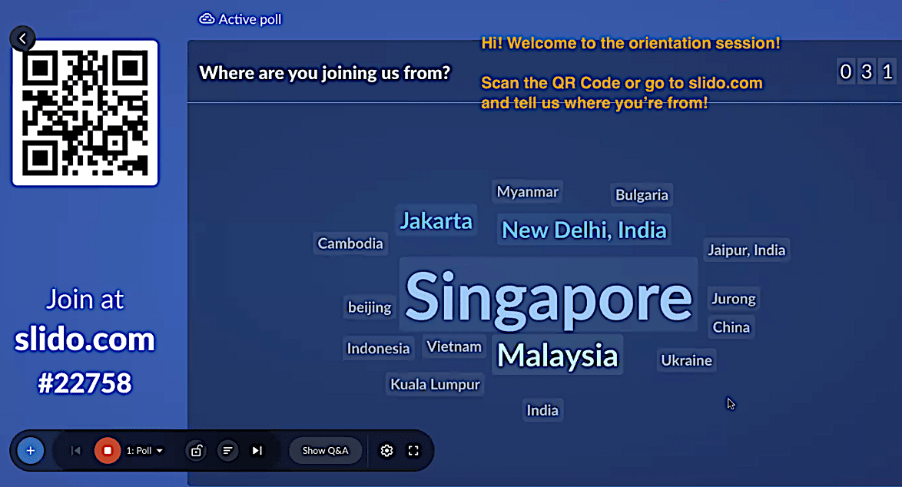

Key Takeaways
After using both tools in our orientation sessions, I found them useful in the following ways:
- Efficient and Quick Tool To Foster Interaction: Padlet and Slido were useful tools in fostering student interaction at the start of the session, helping students to quickly and efficiently break the ice and get familiar with one another as well as communicate their expectations to the instructor.
- Good for Short Standalone Sessions: They are especially useful in short-standalone sessions where the options of using more long-term tools like discussions groups or forums in LumiNUS are not available.
- Potentially Useful for Group-based Learning Activities: Other than ice-breaker activities and introductions, Padlet and Slido can also be used to encourage participation for class discussions involving open-ended questions. This is something I would like to try in the future given the opportunity.
- In this post, we share our experiences of using tools like Padlet and Slido in our orientation sessions, and found them helpful in fostering student interactivity in the sessions. Colleagues can consider using these tools to increase interactivity and active engagement among students in their classroom teaching, so that students are not just passive learners.
Where to Find These Tools
More on Padlet: https://padlet.com/support
More on Slido Word Cloud: https://help.sli.do/242430-What-is-a-word-cloud
 |
LIM Siu Chen is a librarian at NUS Libraries. Her interests relate to copyright and information literacy. She has experience providing information literacy instruction as part of the Law Resource and Humanities & Social Sciences Teams. She has an LLB (Hons) from the National University of Singapore and an MSc (Library Science) from Nanyang Technological University. Siu Chen can be reached at llblsc@nus.edu.sg. |
References
deNoyelles, A. & Reyes-Foster, B. (2015). Using word clouds in online discussions to support critical thinking and engagement. Online Learning, 19(4). Retrieved from https://eric.ed.gov/?id=EJ1079614

