Blogs and wikis, are major components of the read/write web. CIT has introduced Blog.nus and Wiki.nus so that the university community has specific Web 2.0 tools for academic, educational, research or administrative uses.
Blog.nus
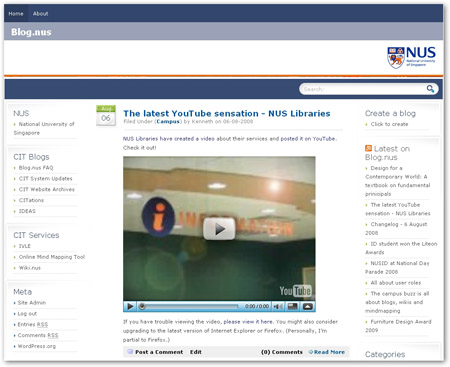
Blog.nus is the successor of NUS Module Blogs. This new blogging system runs on the WordPress engine and is hosted by Edublogs Campus. CIT started this new service as the previous Module Blogs, while functional, did not endear itself to users. Many early adopters were put off by the non-intuitive interface and lack of customizability, among other things.
CIT hopes that the new blog platform is a step up from that. The Blog.nus user interface is clean and well laid out. There are a myriad of themes to choose from and blog sidebars are highly customizable. Besides an improvement in user interface, the blogs are no longer tied to modules, allowing for a wider range of use. Students and staff can create blogs for small groups or create blogs for a larger audience.
You can read more information about Blog.nus here. There is also a FAQ which explains more about this exciting new service. You can sign up for a blog here.
Wiki.nus

While most people have heard of Wikipedia, only a portion of those may be aware that its entries are contributed by people everywhere. This is the basic concept of a wiki – it is a website that anyone can edit. Now you can set up a user-editable website too.
Wiki.nus is the brand new wiki service for the entire NUS community. With Wiki.nus, you can set up a wiki easily. You can then:
- create a collaborative glossary or knowledgebase
- work on documents which require multiple user input
- build a website where the respective stakeholders can always input the most updated information easily
The wiki(s) you create can be set to various levels of privacy which either restrict or allow reading and writing privileges. This can be controlled on a wiki-wide basis or even to specific pages within a wiki.
Our information page on wikis points to various resources about using wikis in education. If you want to create a wiki, go to Wiki.nus and sign in with your NUSNET credentials (without the domain). Once logged in, click Create a Space, and you’ll be on your way.
For queries pertaining to Blog.nus and Wiki.nus, please contact Mr .

