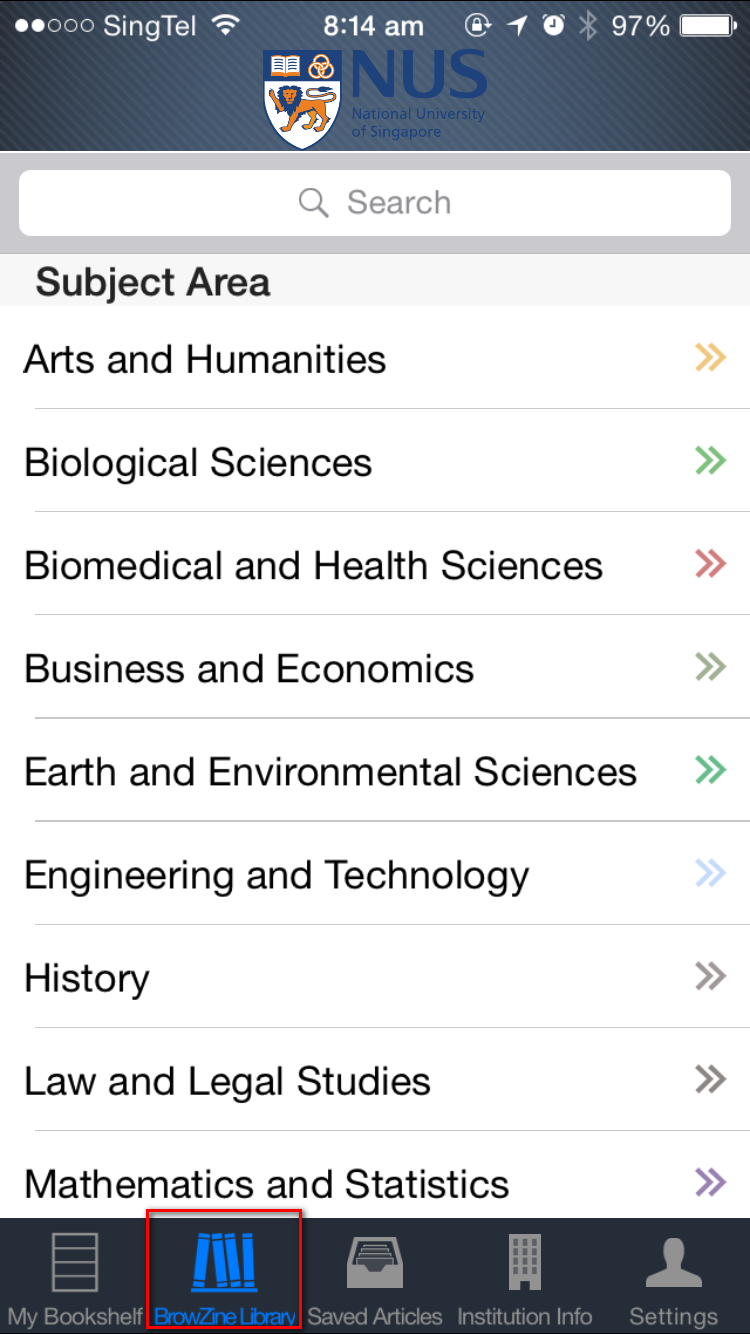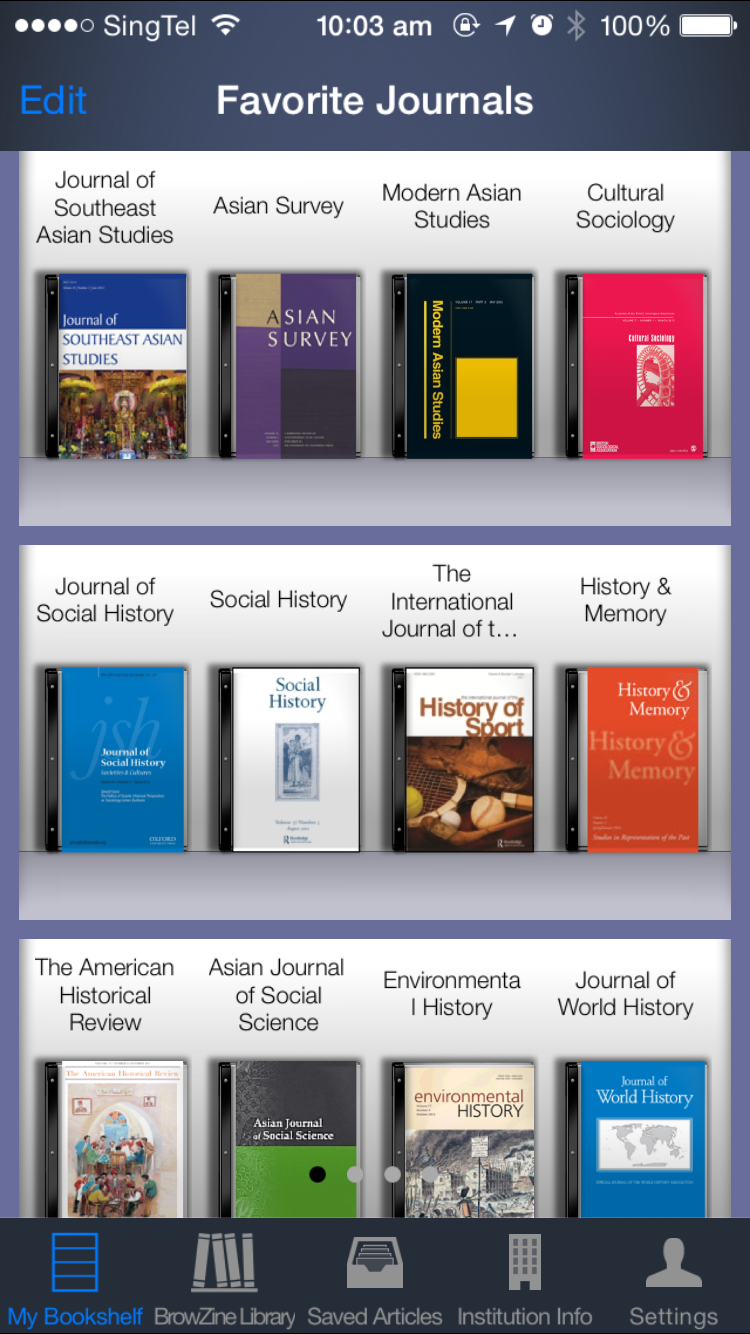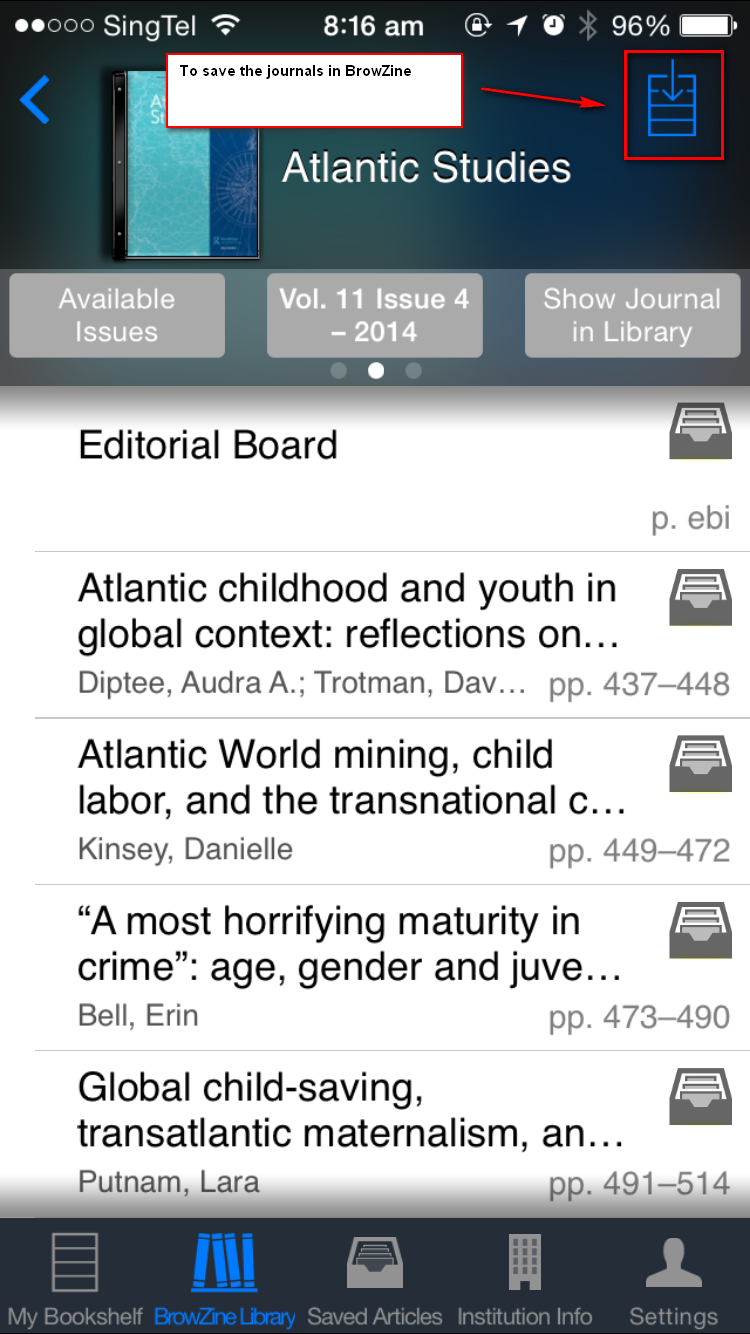What device do you prefer using when reading e-journal articles? A desktop or laptop for the comfort of a bigger screen but with the issue of bulk, or your mobile device for convenience, but with the hassle of zooming in and out for reading comfort?
Meet BrowZine, a new free app that lets you browse and search e-journals in one place, at your fingertips, and wherever you are. It allows you to keep up-to-date with the current articles from your favorite journals.
What can BrowZine do?
BrowZine creates an easy way to read and monitor scholarly e-journals across all disciplines. With BrowZine, you can:
- Search and read thousands of NUS-subscribed e-journals on your mobile device anywhere, and anytime.
- Create a personal bookshelf of your favorite e-journals, and get notified when new issues of these e-journals are available on the app.
- Save articles for offline reading, and export journal citations on EndNote, Zotero, Mendeley, and Dropbox.
- Access NUS Libraries’ subscribed e-journals if you are an NUS staff or student, but public users could also use the app to read Open Access titles.
How do we sign up?
There is no need to create a BrowZine account; just download the app and select ‘National University of Singapore’ as your institution. Then log in with your NUSNET ID and password and you’re good to go!
Which platforms does BrowZine support?
BrowZine is supported on Apple’s iOS, Google Android and Amazon’s Kindle HD Fire tablets, which means you can download the app from the Apple App Store, the Google Play Store, and the Amazon Kindle App Store on your smartphone and/or tablet.
What else do we need to know?
Curious about BrowZine? Find out more at our BrowZine libguide!
Raven Sim
NUS BrowZine Team