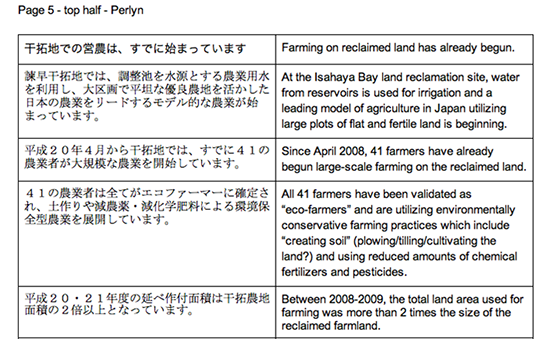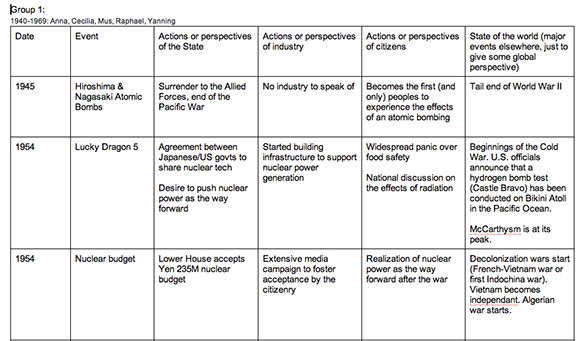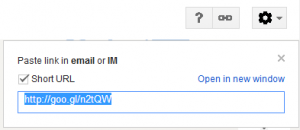Technology in Pedagogy, No. 14, February 2013
Written by Kiruthika Ragupathi
Over the past two years, there has been a lot of buzz and interest in the flipped classroom approach to teaching. Traditionally, a flipped class refers to substituting classroom lecture time for hands-on time in performing key learning activities. Online video lectures (viewed at students’ own time and location) take the place of traditional lectures allowing students more time in class to work with the teacher, and hence the term flipping. This flipped approach offers a lot more than that say our two speakers, Ashish Lall, an Associate Professor at the Lee Kuan Yew School of Public Policy and Laksh Samavedham, an Associate Professor at the Department of Chemical and Biomolecular Engineering. In this talk, they shared their experiences in moving from a lecture based approach to a blended or flipped classroom in their respective ‘professional’ schools. A/P Lall focused on the use of the case method as an important pedagogical tool to engage students and to activate their prior knowledge, while A/P Samavedham emphasized the need to plan and structure learning activities so as to yield its potential benefits. Then, they showcased how technology played a pivotal role in helping them achieve their teaching and student learning goals.
Reasons for using “flipped class” approach
In his early days of teaching, Ashish’s technique was “Do what my professors did to me”. The problem arose when he was asked to teach an economics course to MBA students who were from varied backgrounds and had undergraduate degrees from various disciplines – some with no background in Economics. In addition, most were working adults with about 6 to 7 years of work experience. The main problem he faced was linking theory to practice and illustrating to practitioners how economic theory can inform business decisions. He then turned to his colleagues in the Business school for help and their response was “We use cases, but you probably can’t in a theory class”. Nevertheless, Ashish wanted to give the “case method” a try.
For Laksh, the motivation to start flipping was completely different. He was teaching the module (a graduate module titled “Mathematical Methods in Chemical and Environmental Engineering” that usually has a mix of M.Sc., M.Eng. and PhD students) for the last time, having taught it for many semesters, he felt the urge to try out something different and get some fun out of it. The objective of the module is to help students who come in with wide spectrum of attitudes and abilities to gain skills in algorithm development and problem solving by using authentic problems and industrial strength software. Offering the module in the 1st semester of AY2012-2013 provided him with a golden opportunity to create online resources for posterity – something that will benefit not only NUS students but also students in other parts of the world. In the past, he had used webcasts mainly for his personal benefit – to check out how he has performed in classes and also to have a complete archive of his lectures.
Using the case method for flipping
Ashish decided to use cases, as he understood their potential to illustrate concepts well in business situations. He was also aware that cases facilitate the development of a variety of professional skills such as communicating a point of view, listening to others and persuading others using facts, diagnosing a problem, developing a plan of action and implementing decisions. These skills are difficult to impart through the lecture method and while they are useful in all professions, the emphasis may differ across professions. For example, in the Medical school, the emphasis may be on diagnosis and in the Business school there may be a bias towards action and implementation.
Initially when he started using cases, he resorted to the “path of least resistance” – providing students with a case and asking one group to present and another to critique. But he was not completely satisfied with the outcome as he realized that a lot more could have been discussed and students were not extracting as much information from the case as they could have. It was this dissatisfaction, which led him to learn and develop discussion leadership skills so he could become a more effective educator.
So what is a case discussion? – Derek Bok, a former President of Harvard University has described a case discussion as a systematic way of breaking down the characteristic problems of the profession, so that they can be thought through in an effective, orderly, and comprehensive fashion. As a rough guide faculty should allocate three times the amount of time they will spend discussing the case. A typical case discussion lasts 90 minutes which implies a preparation time of about four and a half hours.
Case analysis has to be based on the facts of the case and students are expected to study and analyze the case as well as discuss it with peers before coming to class. The typical student process has three steps:
(1) Individual preparation and commitment requires students to prepare by reading the cases before the class. If in the process of preparation, if student feels that he has already cracked the case, then there is no necessity to attend the class. But for well-designed cases, that is usually not the case as there is enough ambiguity and uncertainty in the cases, the students are motivated to attend the class discussions so as to learn from their peers.
(2) Small group discussions where students form informal study groups to discuss on the case, usually done one day before class. It is important at this point to tell students it is not about consensus and agreement, but it is just for them to try and get a sense of the problem. Given a certain set of facts, perhaps there are different ways of interpreting and looking into the problem. Therefore, talking to different people in the group provides an appreciation of different aspects, different angles, different ideas and perspectives of the same problem.
(3) Large group discussions are usually planned for 90 minutes where vigorous debate and contention happens with students assessing the various alternatives while persuading their peers to see their point of view and perspective of the case.

Student learning continues after the class as students are usually talking and thinking about the case even when they have left the classroom. Since there is no right answer to a case, students leave the class with questions rather than all the answers. This develops reflection and personal generalization in the student and also enables them to train themselves to ask the right questions.
As for assessment, the basic rule that Ashish employs – regardless of the class and regardless of whether there is a final examination or not – is that 50% of the grade comes from individual class participation during the case discussion.
The good thing about using cases for flipping the class is that it takes care of 40-50% of the 3 hours allotted to a typical class at NUS. He hands out the cases and assignment questions well in advance, using digital distribution either through IVLE or other modes. The questions are very general in nature and the idea is to get students to reflect on the major issues in the case.
Faculty must model the behavior that they want to see in their students. For example, Ashish requires his students to be well prepared with the facts of the case. This would then require him to be better prepared than the students. Hence Ashish rarely refers to the case or his notes during the case discussion even though his case and notes are laid out on the table and within reach. It is important to manage the discussion, as students would want to focus on what is on their minds (the thoughts and ideas they had when reading the case). While student views and reflections are critical to the discussion process, the educator must not lose track of their teaching objectives as well. It becomes difficult to bring back a discussion that has gone off track. The facilitator needs to manage the flow of the discussion in a flexible manner and have a sense of how much time should be devoted to each topic.
Using the board during a case discussion is important for three reasons – (1) to record student responses, as it gives students an indication of what ground has already been covered and gives forward momentum to the case discussion, (2) To allow for an easy transition of the topics, and (3) to reward students as not all student responses go on the board.
In summary, the general process of a case class would consist of an opening question, a careful sequencing of topics, and in managing transitions to new topics while also providing order and structure to the process. Ashish makes it a point to record responses (key points) on the board and to provide closure at the end of the lesson and not “the answer” – thereby making sure that his students assume collective responsibility and carry the load.
He also provides sources for cases and case teaching materials: (i) Portals/Aggregators, (ii) Harvard Business School (hbsp.harvard.edu) (Best), (iii) Harvard Medical School, (iv) Kennedy School, (v) Stanford and other universities, (vi) ECCH (European Case Clearing House – ecch.com), (vii) Caseplace.org (Aspen Institute), (viii) Individual business school websites and other sources.
Flipping to improve observability of learning and feedback
Laksh shared his personal experience of how he employed the flipping approach for his graduate module on “Mathematical Methods in Chemical and Environmental Engineering”. He had started using technology to archive his lectures with the use of webcast way back in 2003, and has also taken all the eLearning weeks on campus seriously by learning and trying new technologies to conduct his lectures/tutorials. He had made use of the opportunities to try out online lectures through the use of Breeze and screencast lectures when he had to be away on conferences – a non-disruptive alternative to rescheduling lectures.
For the graduate module in which he used flipping, the class had about 50 students with a mix of M.Sc., M.Eng. and PhD students. The objective of the module was to help students gain skills in algorithm development and problem solving. Emphasis was on using authentic problems with students developing a line of attack and writing algorithms and implement them using industrial strength software. The assessment components were carefully designed to understand and observe student learning so as to provide appropriate feedback that supports and enhances student learning. The 4 assessment components are listed below:
- Learning Portfolio where students have to choose their own problems from various sources – textbooks, research articles, or anything else – that they decide to tackle. The portfolio was to be generated through group work with each group comprising 3 members. The groups were assigned by the teacher to provide a good mix of students taking into account their background, abilities,, and nationalities and also to provide for greater diversity as this will likely be the way that their future work environment will turn out. These learning portfolios capture and portray the student’s progress toward the achievement of the learning objectives: acquiring knowledge, reasoning ability, ability to collaborate in teams, and the problem solving ability to analyse and tackle a varied range of problems. Thus, through a collection of authentic experiences displayed in the portfolio, Laksh is able to understand his students’ skills and attitudes.
- Viva Voce at the end of the semester which was conducted individually (i.e. for each student) for about 15-20 minutes. Through this component, Laksh sought to understand how engaged his students were in the learning process. Some of the questions he asked his students at the session were:
- “Why was a certain problem chosen or a particular method employed in your learning portfolio?”
- “How significant were your results and how would you compare it against the research paper or article?”
- “What was your starting and ending point with respect to this module?”
- “Through which of the problems in your portfolio did you learn the most?”
- “How was your experience with the Teach the Teacher component”?
- “During the module, did you have a “aha” moment? If so, when was it?” Or “When did you feel empowered to take a higher level challenge?”
- “Which was the murkiest point? Or “What were the difficult topics?”
- “Which video tutorial was the best, and which was the worst? Why?”
He indicated that this component helped him to understand the “experience” of the students in the module. It also helped him to understand the places he should improve upon should he try a flipped class in the future or try the Learning Portfolio as one of his assessment tools. Students were also able to reflect on their experiences and vent out both negative and positive emotions associated with the course.
- “Teach the Teacher” which requires students to explain and demonstrate a new method or concept that was not discussed in class, by creating a 15-minute online video resource using Ink2go. It was this component that his students enjoyed the most, says Laksh as students were able to engage with the new content more deeply, develop skills needed to present their topic, analyse and carefully choose what need to be presented, working within the time limits, and finally be able to reflect upon their experience at the viva voce.
- An Open-book, open-internet final examination. Laksh talked about how he never uses assessment questions from the past years; in fact, he puts up all the past exam and assignment questions on the learning management system (IVLE) along with partial or full solutions to some problems.
He explained that his rationale to use the flipped classroom approach was to improve the “observability ratio of learning” in his module, which was made possible with the well-designed assessment components. Usually, students spend 30% in class time while 70% was spent on out of class work. However, student learning remains only partially and indirectly observable by the teachers. Not happy with this ratio of observability of learning in his traditional way of teaching the module (though his classes are very interactive), he sought to achieve a more favorable ratio through the flipped approach.
What did students do during the Lecture Time?
Students came into the lecture after initial application of the concepts they learnt and work on the problems in their own groups. However, each of them came with different starting points and worked on questions at different levels. Most of the problems that were dealt with in class were either taken from research articles or were problems posed by their own peers. Each of the group discussed new solution techniques and had the opportunity to solve the same problem with multiple methods and sub methods and be able to understand the strengths and weaknesses of methods discussed. It helped students analyse problems from different angles and perspective based on questions posed by their peers.
Students in the team teach one another and also take turns to explain their approach to the class, and this also helped students who were otherwise shy to participate in class discussions. The preparation also made them confident and students were ready to demonstrate and explain the solutions and/or approaches to the entire class. This also enabled Laksh to discuss the student solutions, its positives and negatives and also get them to understand how some methods are more natural to some problems than others.
Laksh strongly believes that people get better at anything through the “practice and feedback” process. Practice is not to be equated to training people to solve standard problems in routine ways but as deliberate practice in ways of thinking, evaluating alternatives etc. Similarly, feedback is not exclusively about external feedback but also of self-regulation/self-direction. Thus, Laksh used his class time effectively to provide practice opportunities for his students to try different methods and sub-methods; he was also at hand to encourage them and provide the right kind of feedback for students as they went about solving problems in the class. Thus, as a teacher, he was able to directly observe student learning (by looking at their work) in the class while also providing the much needed feedback to his students.

As discussed by King and Sen (2013), the three principles from social science research can help teachers teach better and students learn effectively:
- Social connections motivate
- Teaching teaches the teacher (Help students teach each other)
- Instant feedback improves learning
Laksh concluded by saying that a flipped classroom model helped him achieve all three of these social science principles by making the classroom intensely active and participatory while also being able to address what students don’t know or are confused about.
Lessons learnt from the “flipped classroom” approach
- Post online materials and case readings at least one week in advance – posting two days before class might not sufficient.
- Provide set of related triggers (problems) and cases. These problem sets and cases should have a mix – in terms of contexts and difficulty levels.
- Students prefer short video chunks – 15 minute chunks. Students prefer that the teacher annotates, scribbles, etc. on the video because they feel more engaged that way.
- It is important for the teacher to know the cases better than the students. Otherwise it becomes difficult to expect from the students.
- The discussions in class needs to be orchestrated, as students tend to jump in to talk about what they are thinking and it becomes easy for the discussions to go off track.
- When students teach a concept to other students, they learn better as nothing clarifies ideas in one’s mind so much as explaining them to other people.
- Providing immediate and frequent feedback improves student learning.
- Effectively use the whiteboard to record important items of the discussion. Students will then know what ground is covered, and students understand what has to be said and what is to there.
- The golden rule is that “students carry the load” and it is perfectly okay to even walk out of the class if none of the students are prepared.
- Always provide a closure at the end of the session.
Listed below are some take-away points from the session:
- A public holiday can be a good opportunity to try the flipping approach.
- Take your time to get ready to flip and work with only what works for you.
- Experiment — have fun!
- Do not use technology just because your colleagues are using it.
Pedagogical advantages that Flipped classes offer
Through this talk, Ashish and Laksh shared from their experience what an effective flipped classroom should take into account:
- Students come to class much more prepared than they otherwise would and the collaboration in teams for group work improves the classroom experience
- Students challenge one another during class in a positive note which enhances learning.
- Student-led tutoring and collaborative learning forms spontaneously.
- Discussions are led by the students where outside content (cases, research articles, problems posed by peers) is brought in and expanded. These discussions and interactions in the class typically reach higher orders of critical thinking.
- Students take ownership of the material and use their knowledge to lead one another without prompting from the teacher.
- Students ask exploratory questions and have the freedom to delve beyond core curriculum.
- Students are actively engaged in problem solving and critical thinking that reaches beyond the traditional scope of the course.
- Students are transforming from passive listeners to active learners.
Q & A Session
Following the presentations by Ashish (AL) and Laksh (LS), a lively discussion ensued and listed below are some questions from the subsequent Q & A session.
| Q: |
I’m doing a course online in Coursera and they have about 15-20 mins lectures with full transcripts of the lecture in PDF files. Do you provide transcript for your online presentations? |
| LS: |
No, I do not provide transcripts. Instead, I provide PDF files of my clean PowerPoint slides and may sometimes even include a few extra slides along with my notes. If I use the transcript, then I am not the teacher that I am. |
| Q: |
Could Talking you elaborate a little bit more on the post-production of the videos? Do you do any? |
LS:
AL: |
Sometimes I don’t start with the best possible way. When I am really happy with the 1st 2 slides, I have already spent 10-15mins. Then I get my “flow” better and am able to complete the lesson faster. With the current version of Camtasia Relay that I am using, I am only able to remove the start or end of the recorded videos (e.g., first 8 minutes or the last few minutes of the lectures).I use Camtasia for Mac which allows me to edit, however I do not do too much of the post-production either. |
| Q: |
Have you used Breeze and Catamsia? How do you rate the two applications? |
| LS: |
I like both. Since my teaching requires the use and demonstration of multiple software applications at one time, I prefer using Camtasia, due to its screen capture capability.Note:With the release of the new version of Breeze, Breeze (Adobe Presenter 8) also has the screen capture capability. |
| Q: |
I like your idea of using a tablet. But it is quite expensive in NUS tender pricing, though it is not the case in the open market. Probably CDTL should talk to Computer Centre on this matter. |
| A Participant: |
One other alternative is the Wacom tablet although the tablet PC will be better. |
| Q: |
How do you choose cases? |
| AL: |
I choose cases from all over the world from all sorts of countries. There might be preconceived notions about certain countries. So when choosing cases, one has to be as neutral as possible. |
| Q: |
How do you contribute to their learning in case discussions? |
| AL: |
It is very transparent process. People can decide for themselves how they fared. The process of case discussion is the product. I need to persuade. I need to listen. I need students to raise their hands. They should be better at case discussion – in week 13 than in week 1. |
| Q: |
How do you bring students back onto the right track when they start to veer off track without insulting them? |
| AL: |
Nobody likes to be told off, so try to anticipate it. They want to talk about what is foremost in their minds. These are teaching cases and help to explain a certain concepts. I do not leave a class till I achieve my teaching objectives but I do not drag the class for 2 or 3 hours. There is a certain amount of energy when students come in fresh into the class. But if you stretch the discussion too much, they get distracted. These are people issues, I do not think of them as teaching issues. |
| Q: |
How do you encourage students who are shy in participating in the case discussions? |
| AL: |
I agree with Laksh that we need to engage students. However, I do not always like to communicate through email as I feel students use technology to hide. I want to see students in person, talk to them about their problems in confidence, little bit of pep talk.It is not absolutely true when students claim that Asians are shy while Westerners like to talk. Because once these students leave the class, you hear them talking so loudly. So, during the first few weeks, I meet with students who are particularly shy. For instance, I had a student who thought her English was bad and would not speak up in class. So when I meet such students I emphasize to them that if I can understand them, their English is fine. One of the things I do to encourage these students is that I give these students the opening question, and tell them “when I ask that question in class, I will look in your direction and if you want to answer it you can”. This encourages them to start participating, and once they are nudged to start speaking, they will gain confidence. |
| Q: |
Does the use of case method have a limitation in class size? |
| AL: |
Currently, I have a maximum of 50 students. But, scaling up is not a problem. The more the merrier, the diversity of views is important. The only problem would be in remembering the student names for grading class participation. For the case classes in other leading universities, classes are recorded and a seating plan is already in place with a careful mix of race, gender, nationality, etc. But we do not have that kind of support. |
| Q: |
You talked about wrapping up the class and not necessarily giving the answers but some students insists on getting the answer. |
| AL: |
Once we get to the recommendations, all I am looking for is plausibility. All we can assess is if they can apply a conceptual framework. I usually have cases where you need to crunch some numbers so there are right and wrong answers for that part, but otherwise I emphasise that every case will have different information and all they need to do is to apply their skills to look for plausible recommendations given the information in the case. |
| Q: |
Do students get defensive when they come and present solutions in front of the class? |
| LS: |
Not really, as students are generally open to feedback and criticisms from their peers. Though Students do not have marks for the participation, there is usually a lot of discussion and debate that happens during this segment. These discussions and interactions in the class typically touch higher orders of learning. |
| Q: |
Did you take a video of the actual class discussion? |
| LS: |
No I did not, though one could easily get it done, if necessary with the help of TAs or student. Such recordings will be essential if one needs to play it back to class, and in my case that was not really necessary. |
References
King, G. & Sen, M. (2013) How Social Science Research Can Improve Teaching, (In press) PS: Political Science and Politics.



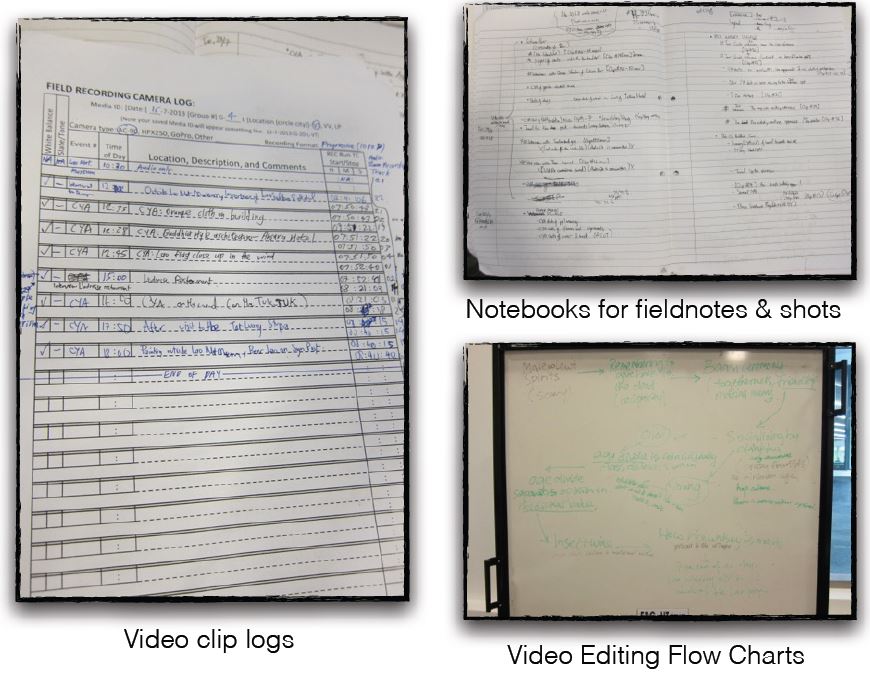

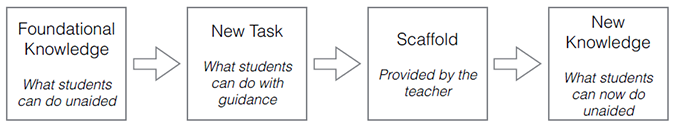
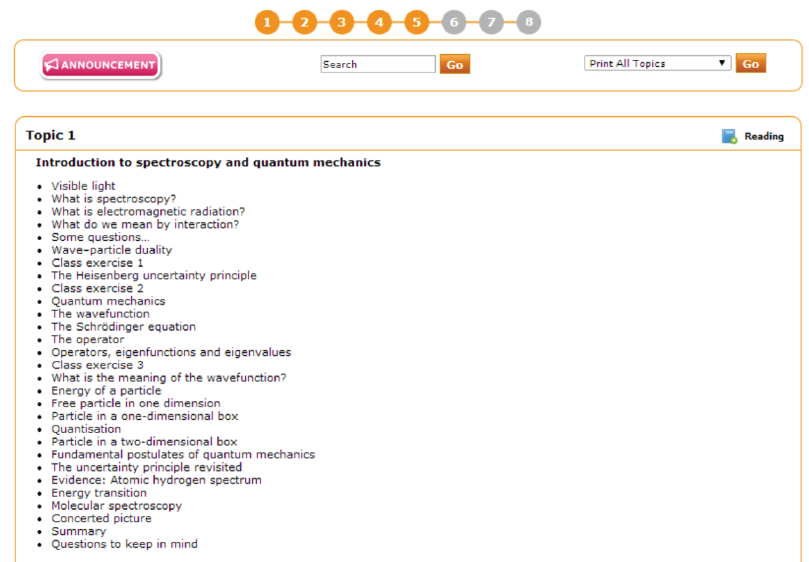
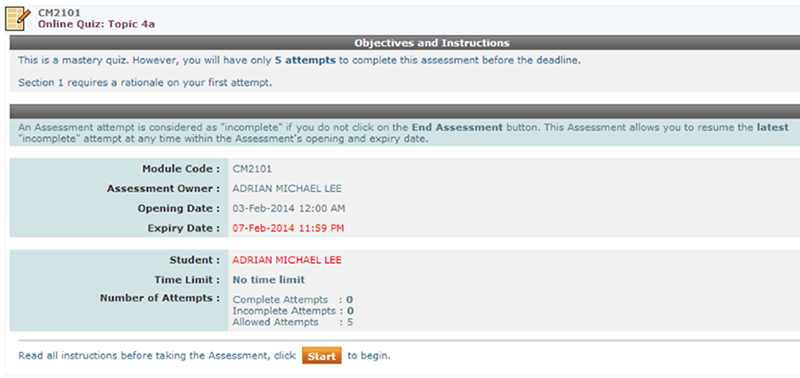
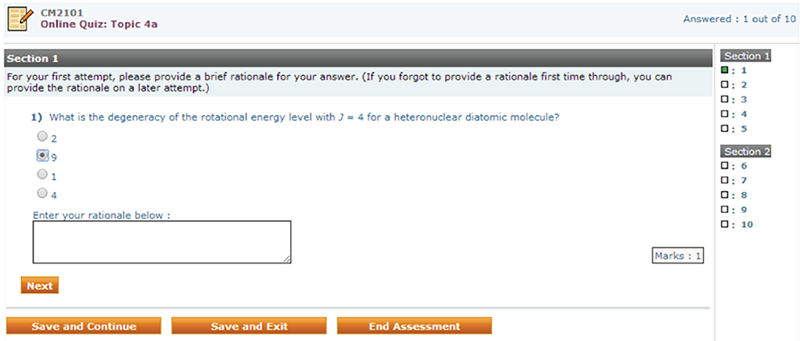
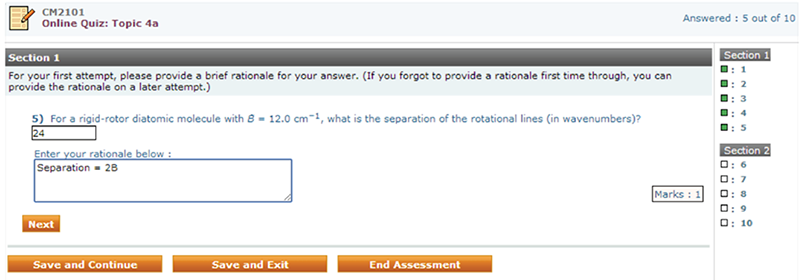
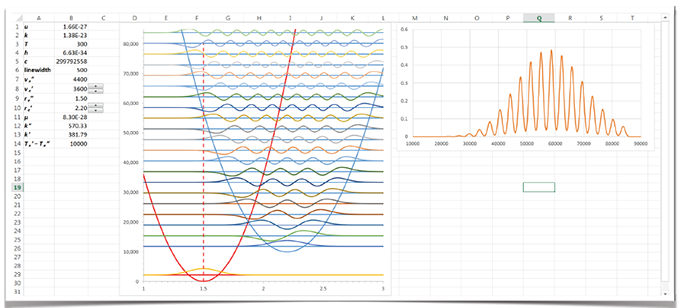
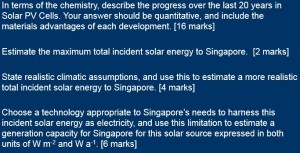
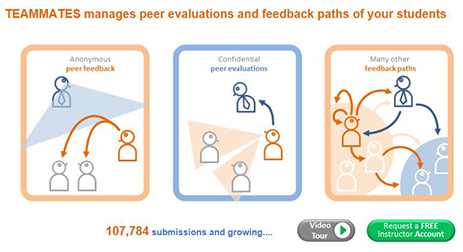
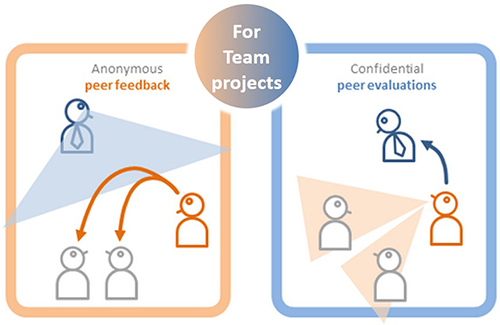
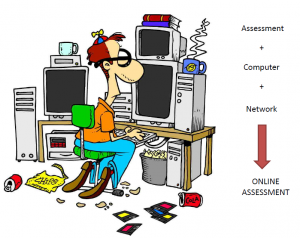 Assessment + computer + network= Online assessment.
Assessment + computer + network= Online assessment.