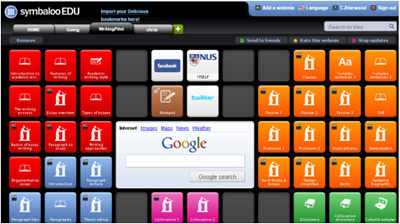Technology in Pedagogy, No. 16, April 2013
Written by Charina Ong (cdtclo@nus.edu.sg) based on the presentation notes of John Larkin
What is Social Media Anyway?
John Larkin started the session by asking how “connected” are you as a teacher? John Seely Brown posits, “The Internet is not simply providing information, but access to people”. A common definition of social media may thus be: “a blending of technology and social interaction for the co-creation of value.”
In the session, John Larkin showcased several social media exemplars as used in NUS and various Singapore organizations. He then presented various social media tools and shared his experiences on how he used Blogs to teach History.
Why is Social Media Important?
Social media provides rich learning opportunities to foster students’ digital skills and talents. Employers value employees with technology skills that can be readily utilized to create value, and be able to contribute and communicate well. They are not looking for exam results anymore. The challenge for educators therefore, is to be able to teach students on using social media effectively: to benefit the community and the society; to deepen their skillset and widen their experience; how to connect with their peers and more importantly be able to develop a skillset that employers are looking for.
How is Social Media Being Used?
There are various social media tools available, the list is endless. As educators, we need to foster developing mature competencies within the students so that they can use these tools to achieve meaningful outcomes.
John showcased examples from various disciplines on how social media is used in education. For example, faculty from Business schools and Language Communication often use Facebook and Twitter to facilitate communication and collaboration. Others use Flickr to exhibit their work. Blogs are used for writing collaboration, design, and sometimes even for programming. Line allows student teams to quickly collaborate during field trips exchanging images, video, audio media messages and make free voice calls. Linkedin is another great and sophisticated tool to connect to people related to one’s own field, and as John put it, it is the ‘thinking person’s Facebook’. Google plus is a multilingual social networking site, similar to Facebook, and lastly, Evernote, an excellent note taking tool that can be used to collaborate with peers.
With this great variety of tools readily available, educators have to be mindful of what they hope to achieve when using a particular tool. In their article on Social software for learning: what is it, why use it? Leslie and Landon write “The adoption of social software is not synonymous with the effective delivery and assessment of quality teaching and learning.” It is therefore essential to balance and plan ahead while carefully considering why and how to use the tools appropriately.
The following below are some examples on how social media is used effectively:
NUS Exemplar
Sivasothi, a lecturer from Department of Biological Sciences, has been using blogs to communicate with his students and the general public for the past ten years and facilitates and encourages connection and communication between his students and the public.
Originally students submitted their assignments, research, tasks, etc to the lecturer allowing only the teacher and student to read. To maximise the impact and to create greater student ownership, Siva asks students to write about their research and use social media to communicate their findings, publish the result of their field trips, and photographs in Biodiversity class blog.
Students take ownership over their blog entries enabling them to develop a sense of responsibility over the information they upload as it is not only for the eyes of the instructor but their peers and external community. These entries also allow them to hone their communication skills when they express their thoughts, skills, knowledge, and attitude from a framework that the public can understand. This also led Siva into organizing guided talks around the mangroves (Kent Ridge, Pasir Ris, etc.) with his students. This gave his students the opportunity to discuss on their research with the general and no longer merely articulating their work in terms of writing a dissertation, an assignment, or task that only the lecturer would understand. They are now articulating their research, findings, knowledge, and passion in a way that the general public would understand. This is a good example of using social media at its best with the student establishing connection not only with the teacher but also their peers and the general public. This also enhances the employability skills that are necessary in their future workplace.
John Larkin’s Experience
John shared prime resource materials in his history class using WordPress on how he uses social media and the way he encourages his students to use these social media tools to collaborate and communicate. “I choose an area that I’m passionate about and have knowledge of and start publishing about it using WordPress as a blogging platform. My knowledge and passion eliminate a layer of stress and the students utilize these resources.
I get my secondary 2 students to write their stories, imagining they live in the past and I ask them to publish it online. These students vary in skills- I have students with severe learning disability, they mix with other students who are capable. I tell them to take a moment from history and write a story. They were using WordPress as a publishing tool to express their views about Black day. Students don’t just skim the surface but they are thinking about the subject matter, writing and publishing. Their peers, as well as their parents and the community see this. They think deep and reflect on how they can utilize this fully.” says John.
How Do I Get Started: Next Steps
John Larkin offered these tips to get you started with your social media journey:
- Take small steps and choose part of your curriculum particularly you’re passionate about;
- Select the tools equipped for you, the one you can use most effectively;
- Work with small cohorts (30-40 Post graduate students);
- Collaborate with your colleagues; and
- Delegate to the students.
Q&A Session
Following the presentation by John Larkin, a lively discussion ensued and listed below are some questions from the subsequent Q & A session.
Q: A month ago, a person on social media challenged the court decision that the judge had made. The person was prosecuted by the court because he is not allowed to express his opinion and challenge the court. Social media in my perspective, in order to change the world, you need to have freedom to express your views and not be punished. What is your opinion about this?
JL: I don’t have a direct answer to your question. People in Australia have more freedom to express their views as compared to Singapore which is completely a different environment. In classroom context, I teach students how to use social media responsibly. I tell my students to think deeply about the things they write and publish. We have to teach our students the right way of using social media. We need to teach them to think deep and think about the tools that they want to use.
Q: You mentioned that your students publish their own stories online. Have you ever thought of getting some historians to come in to critique or provide feedback to the students?
JL: Yes, at the JC1 level, history class that I’m teaching, students have communicated with a group of Archeologist blogging about Pompeii. Students get to interact with them, getting comments, etc. I believe that bringing experts into the classroom is important.
Q: Social media is public and people can follow you. If student posts something, it may affect people’s view about the way we educate our students. How can we manage this and how can educators be exemplars?
JL: You can apply demerit points if students go off track. Students in general are quite responsible. I was first reluctant to have my students to publish their work, but I realized that they were as good as me. We often forget that we need to give them some responsibilities as part of their learning. What I will suggest is that whatever you choose to set up for your class – make it a closed group discussion. For example, Facebook, consider using a page or group, and then only open it to the immediate group.