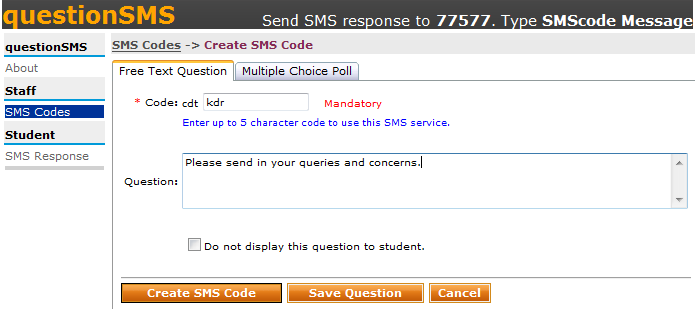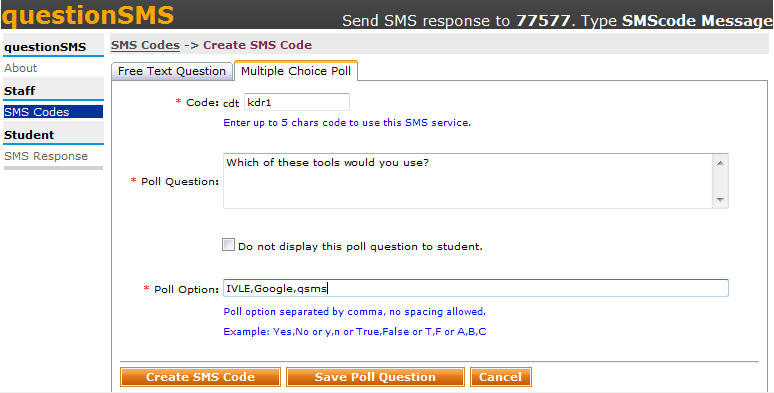Technology in Pedagogy, No. 11, September 2012
Written by Kiruthika Ragupathi
It is well known that interaction during lectures is beneficial for both teachers and students and enhances the teaching and learning process. Interaction in classes can provide feedback to the lecturers, increase student engagement and promote an active learning environment (Mazur, 1998). However, it is well-acknowledged that to engage students in interactive activities, particularly in large classes, can be very challenging. Classroom Response System (CRS) is one such technology that can be used to enable interaction in large classes.
In large classes, students (in particular, the Mathematics students) are not very interactive says Dr Röllin, an Assistant Professor with the Department of Statistics and Probability. He confirms that his graduate students tend to ask questions during lectures, while that is not the case with his undergraduate students. To better engage his students while teaching large classes with class sizes that from 80 – 200, he opted for using questionSMS (qSMS), an SMS-based Classroom Response System (CRS) developed at NUS. Dr Röllin says it enables him to obtain real-time feedback from his students either through short informal polls or by allowing them to ask questions anonymously. In this session, he shared his experience on how he uses the qSMS tool to improve interaction with students during his lectures.
What is questionSMS?
questionSMS is a tool that uses SMS and allows teachers to create questions and SMS codes. Students are then able to SMS their answer to 77577 using the correct SMS code either to participate in asking general questions or in answering the multiple choice questions (MCQ). The SMS codes created start with the first 3 characters of the lecturer’s department that initiates the qSMS and allows up to 5 other characters to be entered.
During his lectures, Dr Röllin says he always has a general question open via the questionSMS tool that allows students to ask questions and raise concerns about the lesson being delivered. He scans through the questions posed by his students during class or during the break either by using an iPad or another laptop to answer selected questions at appropriate times. At times, if necessary he displays the questions and responses to students during the lecture. He employs an online poll to check on the students’ understanding of the lesson. To make it consistent and efficient, he uses a standard code (e.g., (e.g., assign a code using your initials, STAAR) for students to ask general questions during all his lectures. And as the lectures progress, he uses STAAR1, STAAR2, STAAR3,… STAARn for polls and MCQs. Originally, he used the fairly standard method of distributing the questionnaire in class and asking students to complete it before they leave his class. He started using qSMS as it not only cuts his workload on counting and tabulating the student responses given on paper but it also gives him immediate responses and gives a better understanding of his students’ learning. As the answers are anonymous, students feel safe to ask questions.
He gave a quick demo on how to create the SMS codes. The steps are listed as follows:
Login to the tool at: http://qsms.nus.edu.sg/. The tool has two options for lecturers:
- Free text question: Used to create general questions
Create a code and enter the question in the fields provided and finally click on Create SMS Code.
- Mutliple choice poll: To create multiple choice questions / online polls
Create a code and enter the question in the fields along with the MCQ/Poll options (the choices are separated by comma) and finally click on Create SMS Code.
Dr Röllin finds the qSMS tool useful as it:
- allows for immediate feedback
- increases interaction in class with more questions raised;
- enables him to get a midterm feedback on the course;
- allows him to change the style and pace of the class from time to time;
- easy to create and use; and
- may actually reduce his workload. I like it because there is change of style and pace,
Dr Röllin also feels that this tool can also be used for the organization of the course (e.g.) allow students to choose tutorial groups slot or get their feedback on whether certain timings are suited for tutorials. However, he cautioned that the feedback got is not representative of the class, since some students do not participate. Hence it would not be advisable to use it as an exam tool since not all students participate.
Pedagogical advantages that questionSMS offers
- Students more likely to attend class, be engaged & participate thereby increasing interaction and encouraging more questions
- Allows for immediate feedback (raising hands)
- Allows teachers to understand which concepts they need to spend more time on
- Encourage honest answers through anonymous response
- Implement peer instruction
- Changes the style and pace of the class appropriately
Summary of Feedback/ Suggestions from the Discussion
Q & A Session
Following the presentation by Dr Röllin, a lively discussion ensued. Some participants checked on whether the SMS charges would deter students from participating in the discussions. However, faculty members who have tried using qSMS felt that that does not seem to pose a problem with the students, given that the students have a student plan that gives a free usage of local SMS. There were others who worried about teaching students on how to use the tool, which is rather unfounded with the GenY students.
Listed below are some questions from the subsequent Q & A session.
| Q: | If you are doing a poll, can the same student keep giving multiple responses? |
| AR: |
No, as the system recognizes his number and replaces his earlier response with the newer one. However for a free text question, the system will take in multiple responses from the same student. |
| Q: | Do students participate during the first class? |
| AR: | When I started using this 2 years ago, I got more students participating than it is with my present cohort of students. The first day is more of a trial and gives students a feel of the system. The participation rate greatly depends on the students’ and their interest level. |
| Q: | Have you taught the class without qSMS? How is the response rate? |
| AR: | Yes, I have and seldom get any questions during the lecture. Students would generally ask questions after the lecture and answers are then discussed with that student or a group of students, and this method does not benefit the entire class. Hence, I prefer to have questions during the class which will enable the sharing of my feedback/responses and provide clarifications to the entire class. |
| Q: | Is it possible to create impromptu questions during a lecture? |
| AR: | Yes. Since the creation of questions is very quick, it is possible to create impromptu questions as the class progresses. I usually have two screens – an iPad and the projection. While the slides are projected on the screen, one can view the responses using the iPad to decide on the questions to be discussed. |
| Q: | Do you organize your questions before the lessons? |
| AR: |
I plan the questions in advance and also the appropriate time at which the questions need to be asked well before the class. |
| Q: | What do you do when you repeat the course again, do you use the same questions? |
| AR: | When I plan the questions for the course, I create a bank of questions that I would use. These questions could then be reused when I offer the same course again. This also gives me a better understanding of the type of questions to ask or not to ask based on the previous years’ experience. |
| Q: | Is the SMScode used, case-sensitive? |
| AR: |
No, the SMSCode used when replying is NOT case-sensitive. However, when extra spaces are keyed in, it might not translate to valid response. |
| Q: | You indicated that the SMSCodes expiry in 24 hrs, is it possible to change it? |
| AR: | The expiry is usually set at 24 hrs and is not possible to change it. However, you could at any point of time activate the Expire SMS code, and this would stop receiving any further SMS. |
| Q: | Does the system allow you to send the questions to the students by SMS before the class? |
| AR: |
The qSMS system does not have the option to send your questions automatically to your students before the class. However, you could use other tools in IVLE, the IVLE announcement function or an email to send the questions to your students. You could even display the question in class by having a PowerPoint slide with the question as and when required. |
| Q: | How much time do you give students to answer? |
| AR: |
Too much time will interrupt the lesson, so I usually give about 1-2 minutes for my students to respond. |