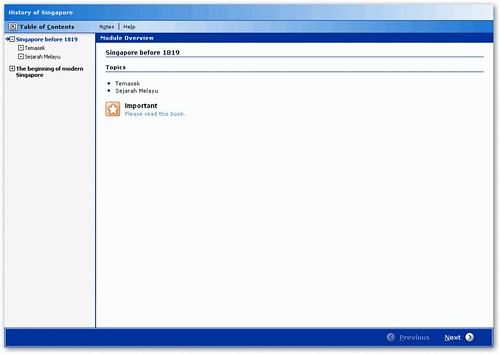Microsoft has taken the plunge into the end-user eLearning market, where there is a perceived need for a pedagogically sound and easy to use eLearning course creation tool. Their effort is the Learning Content Development System (LCDS). Hat tip to Stephen Downes, who higlighted Jorge Goncalves' post about this.
Let's take a look at LCDS.
Walkthrough
LCDS is a free download. However, you must have a Windows Live account to do so. Installation was a cinch. Do note the minimum system requirements in the FAQ. While IE7 is supposed to be a requirement, LCDS works on the test system which had IE6 installed. Speaking of Internet Explorer, Mac and Linux users might want to check out eXe - the eLearning XHTML editor instead.
The interface is divided into a horizontal toolbar and three functional columns - course structure, templates and page.
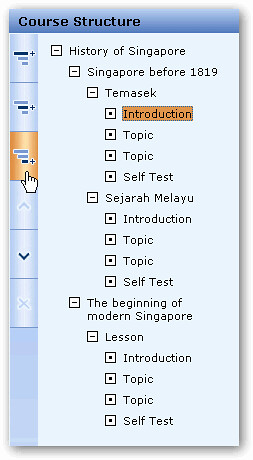
The Course Structure column highlights the outline of the course. There are four levels in the hierrachy - Course, Module, Lesson and Topic. A toolbar allows you to add Modules, Lessons and Topics as well as enabling you to rearrange these.
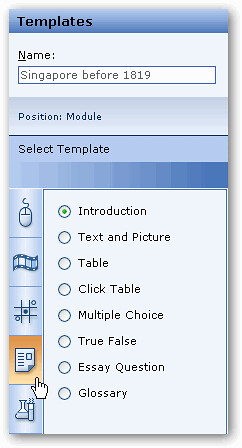
The Templates column allows you to choose various presets from five categories - Interact, Watch, Play, Read, Try - for the Modules and Topics. These range from informational text and mixed media pages to interactive activities and games. Descriptions of these templates can be found in the help file.
The Page column displays the fields for each template. These will differ based on the chosen template. The screenshot shows the Introduction template (under the Read category). This template includes fields for instructor's photo, voice-of-expert (VOE) summary, ability to add an audio file and an accompanying transcript and two text fields.
You can preview your work by clicking the Preview button (on the right side of horizontal toolbar, indicated with a magnifying glass icon). An IE screen will pop up with the preview. You might have to allow the ActiveX control first.
Reviewer's Impressions
While LCDS seems simple to use at first, non-technical users will immediately embark on a steep learning curve. The general layout of the programme is intuitive. However, it stops short there as users have to figure out several things for themselves e.g. Templates only apply to Modules and Topics, not Courses and Lessons; the functions of each template is not explained, neither are the fields within each template.
Possible areas of improvement
- Cross-platform and cross-browser compatibility. Not everyone uses Windows and IE.
- Remove the Windows Live account requirement.
- Contextual help where possible. Perhaps the text fields should not be empty but have explanatory notes, which go away once the user clicks the field.
- Re-categorise templates for better consistency.
- Automate the publication process.
- Improve publishing options for those who do not have access to a SCORM-compliant Leaning Management System.
Conclusion
LCDS seems to be early in its development. Still, there is a solid enough base to build upon. In the mean time, as mentioned earlier in this post, there is the Open Source and pluggable, eXe, which is available for Windows, Mac and Linux.