During a meeting, Dr Yen Ching-Chiuan - who runs the ID @ NUS blog - asked an interesting question: what do all the user roles mean?
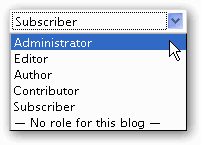
You can access the user roles from:
Dashboard > Users tab > Authors & Users > Click the respective Username > Scroll down to the Role dropbox (under Name).
If you set up a group blog*, you can assign individuals specific roles. This is what each role allows:
Administrator
Can administer the blog. Can write, approve and edit posts. Can change blog settings and layout.
Editor
Can write, edit and publish all posts.
Author
Can write, edit and publish own posts.
Contributor
Can write own posts. Only an Editor/Administrator can publish Contributors' posts.
Subscriber
Can access the blog. Useful if you have a private blog and want to restrict readership to specific people.
* Ah, how do you set up a group blog? Perhaps a post for another day. But if you have a lot of users to add, please contact ![]()

