SHEE Siew Ying
Department of Geography, Faculty of Arts and Social Sciences (FASS)
Drawing from her experience as a graduate teaching assistant (GTA) in the past four semesters, Siew Ying discusses how tutors and TAs can use online platforms to engage learners in a post-COVID-19 world.

How would university classrooms look like in a post-COVID world? For one, we will certainly see a rising reliance on information and communication technologies (ICTs) to carry out remote learning among spatially dispersed students and tutors. Even before the advent of COVID-19, many lecturers and graduate teaching assistants (GTAs) in the Faculty of Arts and Social Sciences (FASS) like myself have been incorporating online platforms into lessons to facilitate students’ participation. Although online platforms are not the only way to facilitate students’ learning, these platforms have become even more useful in capturing students’ attention and facilitating their online classroom participation as they spend longer hours these days sitting in front of their laptops for classes.
In this post, I introduce some free online platforms that GTAs and lecturers in our Faculty have employed in our teaching and how they might enhance students’ classroom learning in a post-COVID teaching world. Before my introduction, I should emphasise that these platforms are intended for synchronous learning activities as they require live and instantaneous interaction between the students and tutor or lecturer. This means it is not possible to incorporate these platforms in pre-recorded video lectures. That said, incorporating these platforms in live lectures and tutorials (through the screen sharing function), for instance, could add some refreshing moments in students’ lessons.
Understanding Students’ Opinions: Mentimeter, Kahoot!, and Poll Everywhere
Mentimeter, Kahoot!, and Poll Everywhere are online platforms that many GTAs and lecturers have used to gather students’ opinions in class. From my past GTA experiences, Mentimeter is the most preferred polling platform among these three for its simplicity and user-friendliness. Apart from polling, GTAs and tutors in FASS and the collaborating disciplines also found the word cloud function in Mentimeter particularly useful in helping them to gauge students’ impressions of a particular concept (see Figure 1).

Checking for Understanding: Kahoot!
Broadly speaking, students enjoy Kahoot! largely owing to its gamified functions and dramatic suspenseful music. Although it performs similar functions as Mentimeter and Poll Everywhere in that all three platforms can be used to gauge students’ opinions, Kahoot! also has a quiz function in multiple-choice format where tutors can check students’ level of understanding in a casual yet competitive setting (see Figures 2, 3 and 4). I usually dedicate about ten to fifteen minutes at the end of my tutorials to conducting Kahoot! quizzes (about four to five questions) to evaluate students’ understanding of the tutorial’s objectives. Knowing my students’ learning progress gives me a clearer idea of how I could adapt the format of the following tutorial to ensure they are learning at a comfortable pace.
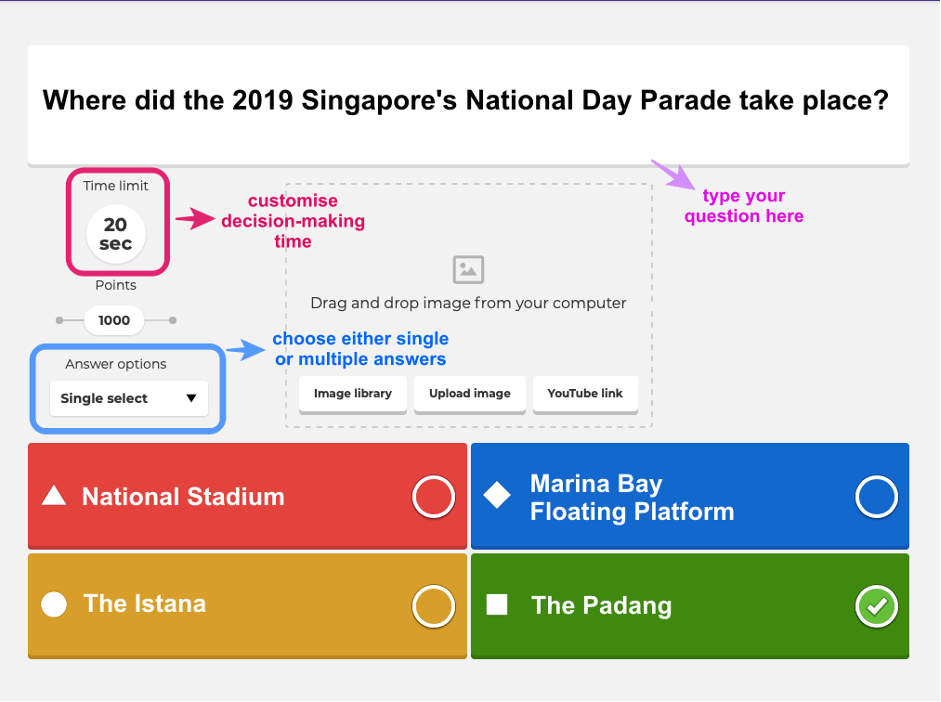
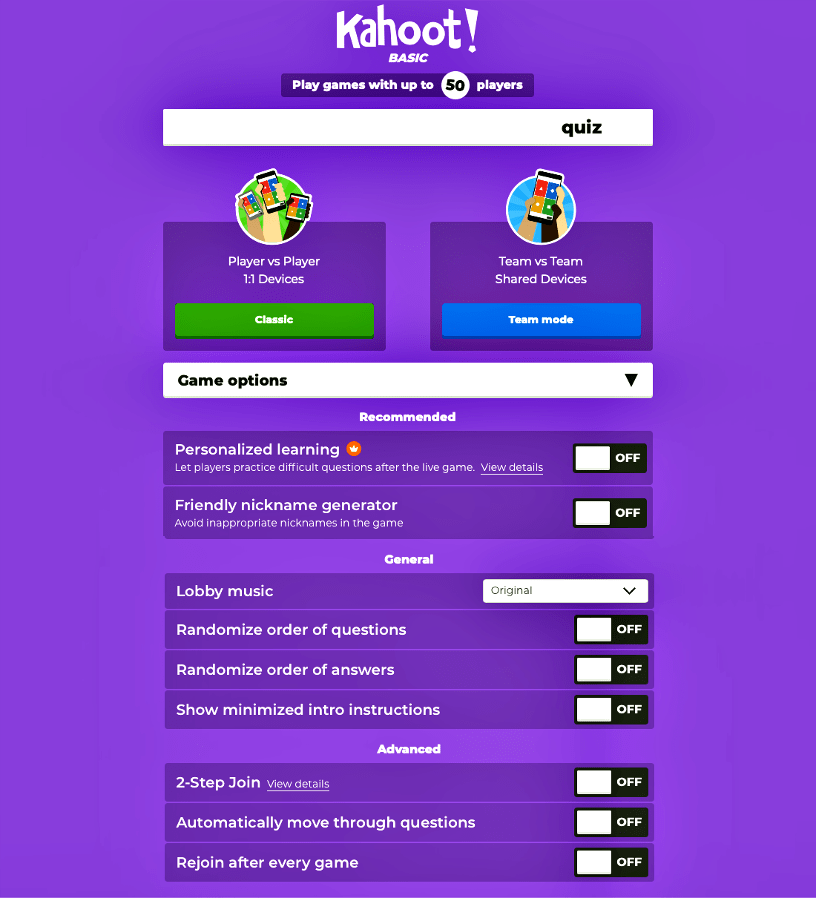
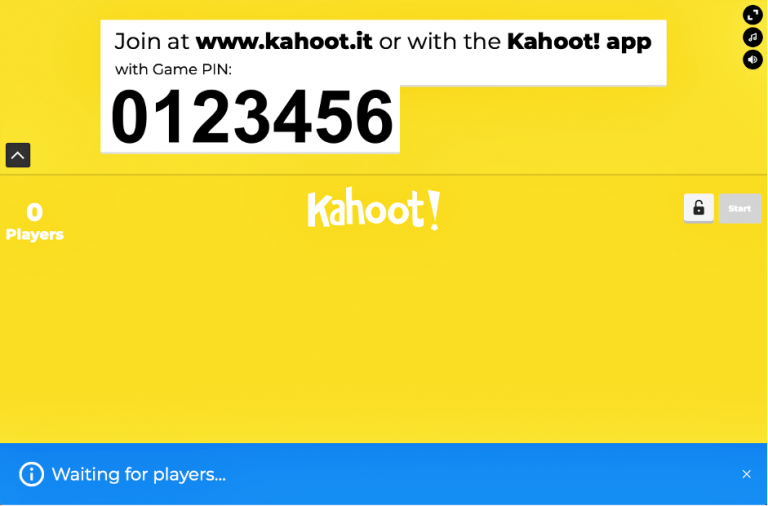
Fostering Collaborative Learning Within and Between Groups: Padlet
Padlet functions as an online ‘post-it’ board (padlet) where students could post their notes and develop mind maps that could be seen by other users in real time (see Figure 5). The padlets could also be downloaded in Portable Document Format (PDF). At first glance, Padlet and Google Documents may seem similar in that both platforms allow synchronous collaboration among multiple users, and can be easily shared via a website link. However, as compared to Google Documents, I personally find Padlet more aesthetically attractive given its numerous free wallpapers to choose from. The only downside is that each user with a basic (free) Padlet account (e.g. the teacher) can only create up to five padlets.

Concluding Remarks
The functions of these online platforms are summarised below (Figure 6):

- On a final note, students can easily access and participate in the activities on these platforms using a code on any digital device. For tutors, a potential point to consider is that an account tied to an email address is needed to develop polls and quizzes on these platforms securely. As more classrooms are moving to online platforms today, I hope that this post helps to open up tutors’ and GTAs’ imagination to make learning in this post-COVID world equally, or if not more engaging for students.
 |
Siew Ying is currently a Master’s research student at the NUS Department of Geography, where she also obtained her Bachelor’s degree (Honours). She has tutored several undergraduate geography modules including GES1003 “Changing Landscapes of Singapore” and GE2206 “Geographies of Life and Death”. Her research interests span across a wide range of cultural and identity politics issues, with particular focus on geographies of religion, health and wellbeing. Siew Ying previously contributed a post on creating memorable learning moments for students during tutorials. Siew Ying can be reached at siewying_@u.nus.edu. |

