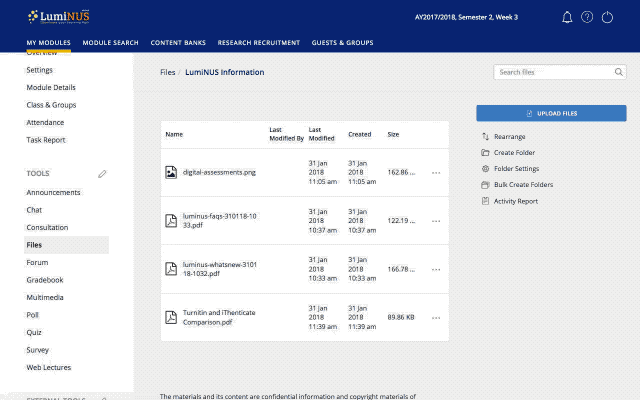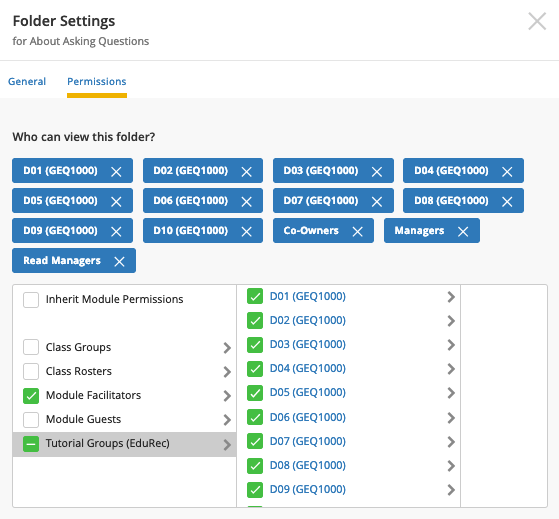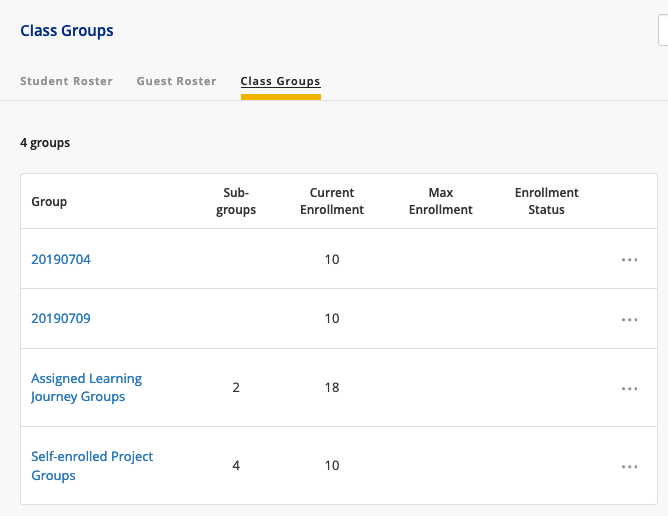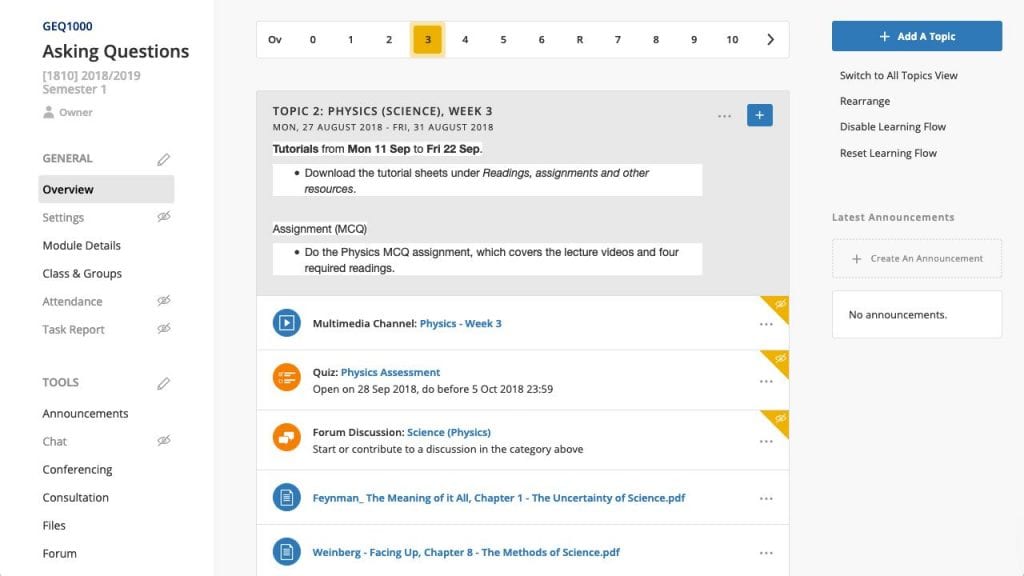Reminder: Consultations and workshops
Walk-in consultations have begun. Please visit the walk-in consultations page for details.
Our LumiNUS First Steps workshops have also kicked off. You can view the schedule and sign up for the workshops.
What’s different and new in LumiNUS
The LumiNUS information site has a list of what’s new in LumiNUS. In this issue, we want to briefly highlight nine major changes.
1. Single view
There is now one view instead of an edit mode and student view. We have made the interface for staff and students as similar as possible. Items indicated with the not visible icon are not accessible or visible to students. You can mouseover the icon to see the reason why the item is not accessible or visible to students.
![]()
2. No Multimedia and Guest Banks
We have removed the Multimedia Bank and Guest Bank. We removed the Guest Bank as there is a new way of adding guests (refer to non-NUS Guests below). Instead of the Multimedia Bank, you can search for every video you have ever uploaded to LumiNUS. So, be accurate and thorough when naming your video files.
3. New semester, new Module
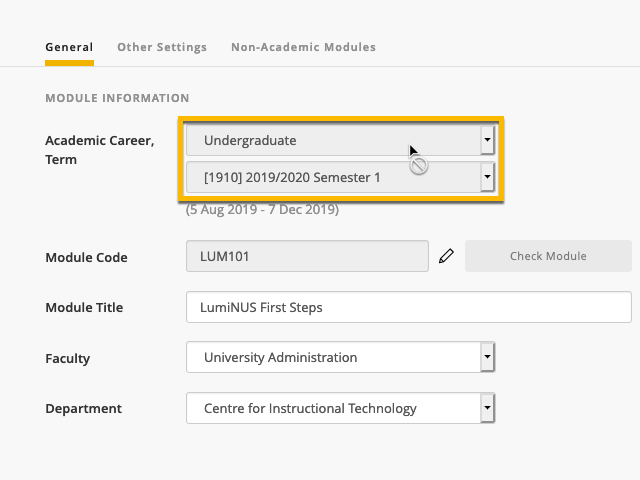
You may have discovered that you cannot change a Module’s Academic Career and Term after you have created a new Module. This seems perplexing, but we have done this with the future in mind – analytics.
This implies that each module will have a distinct Module in LumiNUS for each semester. It does not mean you have to start from scratch every semester. You can duplicate existing modules via Create Module.
4. Evaluation (Jan 2020)
Project tool is no more. We are working on a new tool, Evaluation, to replace it, but this will only be ready in August 2020 at earliest. If you need peer evaluation, you can try TEAMMATES. This is a free app built by Assoc Prof Damith Rajapakse and his team at NUS School of Computing.
5. Drag and drop
You can rearrange any item that can be rearranged using drag and drop. Example are Module Description sections, Files, Forums and Quiz questions. You can also drag and drop in Files to upload.
6. File submission deadline

In Files submission folders, there is a new date: File submission deadline. This is an optional date that is off by default.
The File submission deadline offers two possibilities. You do not need to create a late submission folder for assignments, and your students can access your comments on their work.
Note: this feature applies to LumiNUS Files submission folders only. Turnitin submission folders features remain the same.
7. Groups
Groups are now more powerful. You can use Tutorial Groups for assigning permissions to tools. This frees up Class Groups to be used for other purposes.
That’s plural – purposes – because Class Groups no longer are limited to a single purpose. By using sub-groups, you are able to create different types of groups within the module.
8. Non-NUS Guests
You can add non-NUS or external Guests using just their email address. When you do so, LumiNUS will invite them to join the module. They will be able to log in via their social media accounts or by creating an account with LumiNUS.
Here is how you invite a non-NUS user. See the perspective of the person you invite.
Note: NUS Guests can still be added to your module. They should be added via their NUSNET IDs.
9. Learning Flow
Lesson Plan is now Learning Flow. If you enable Learning Flow, you will notice that it is no longer a separate tool. It is integrated into the Module itself. If you follow the official Academic Calendar, Learning Flow highlights the particular week. For example, if it is Week 3 of semester, your students will see Week 3 of the Module when viewing it in LumiNUS. Also, you can now directly add submission folders to Learning Flow.
This is an overview of nine major changes in LumiNUS, and the descriptions may not suffice. You can find out more by getting in touch with us face-to-face or by joining our workshops.