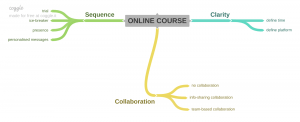I thought that I had been quite open with my teaching materials through my use of personal website and learning management system. In my personal website, I share what I did, e.g. projects, without sharing comprehensively about the content of projects due to confidentiality. In the learning management system set up by the university, I put up my teaching materials and give access to students, including those not in my class.
As I am reading the topic of Open Education in ONL, I have the opportunity to look at resources at Creative Commons, SlideShare and others. Creative Commons, in particular, is a place that I just recently explored. Before this course, although I knew about it, I did not explore. My takeaway is that Creative Commons allows proliferation of materials with proper licensing and gives me avenue if I want to do so.
After reading this topic, I calibrate my understanding about what it means to be open in education and will consider myself not open (at least so far). Now that I have a calibrated my understanding about open education, I ask myself about being open in my teaching. To do this, I’d like to walk through my own teaching. Suppose I want to teach students how to design a wheelchair, what will I do?
First, using the Design Thinking methodology (Brown, 2008), I will teach students about how to gain insights from wheelchair users about their needs. I can share materials to students about the steps to collect information from users. I suppose I can be open about these materials (for example, by putting it up online). However, I am not sure I can be open when it comes to guiding students on how to process information and translating information into insights. Unpacking information requires discussion, questioning and critiquing that I am not sure whether it can be done in an open education environment. This aspect of “experiential learning” requires thinking through.
Second, when it comes to technical design of a wheelchair, elementary knowledge such as load dynamic may be taught using a rather standard approach and hence can be made in an open education environment. I am not sure about subsequent, more advanced concepts like component selection, which requires not only information about load dynamic, but also supply chain, price, alternatives and making judgement call based on these multiple inputs.
I like how Weller (2014) phrase the question: “what sort of open” we want when we talk about open education. I would like to think from this perspective. Referring to Cormier’s (2013) suggestion of what it means to be open in education:
• If open means open entry without entrance requirements, then I will beg to differ. Some subjects require pre-requisite knowledge, which is really important to understand the content.
• If open means transparency, then I think I already embrace this. I have been open about learning objectives, marking schemes and consultation to my students.
• If open means equal opportunity, then I agree with it although I will caution that there are existing barriers, e.g. unequal access to internet. I think I will contribute by not amplifying the existing barriers.
• If open means accessible, then I think I will softly agree. Although I appreciate the intent, there are some operational matters that I think need to be thought through when it comes to “experiential learning” and “advanced concepts”.
References:
Brown, T. (2008). Design Thinking. Harvard Business Review, pp. 84-95.
Weller, M. (2014). The Battle for Open: How Openness Won and Why It Doesn’t Feel Like Victory. Ubiquity Press.
Cormier, D. (2013, April 12). What Do You Mean … Open? Dave’s Educational Blog. http://davecormier.com/edblog/2013/04/12/what-do-you-mean-open/.